Care Diagnostics
Resolve your customers' most common device issues with ease. Avoid No Fault Found returns and unnecessary repair requests by offering access to device diagnostics, resolutions, and fault education.
Resolve your customers' most common device issues with ease. Avoid No Fault Found returns and unnecessary repair requests by offering access to device diagnostics, resolutions, and fault education.
T-Mobile, Bell Canada, Docomo Japan, Telefónica Mexico
Figma, Adobe XD, Photoshop, Illustrator, Invision
Carriers and retail operators struggle to accurately diagnose faulty devices and assess their resale value due to the wide variety of devices and the lack of a reliable, centralized resource for evaluating device conditions. This complicates issue resolution, repair preparation, and resale value assessment.
Traditional device diagnostics require in-store, wired connections handled by representatives. This process often causes delays as customers wait for next available representative and for access to the limited in-store wired resources necessary to complete the transaction. This method can lead to significant delays and inconvenience for customers thus poor review.
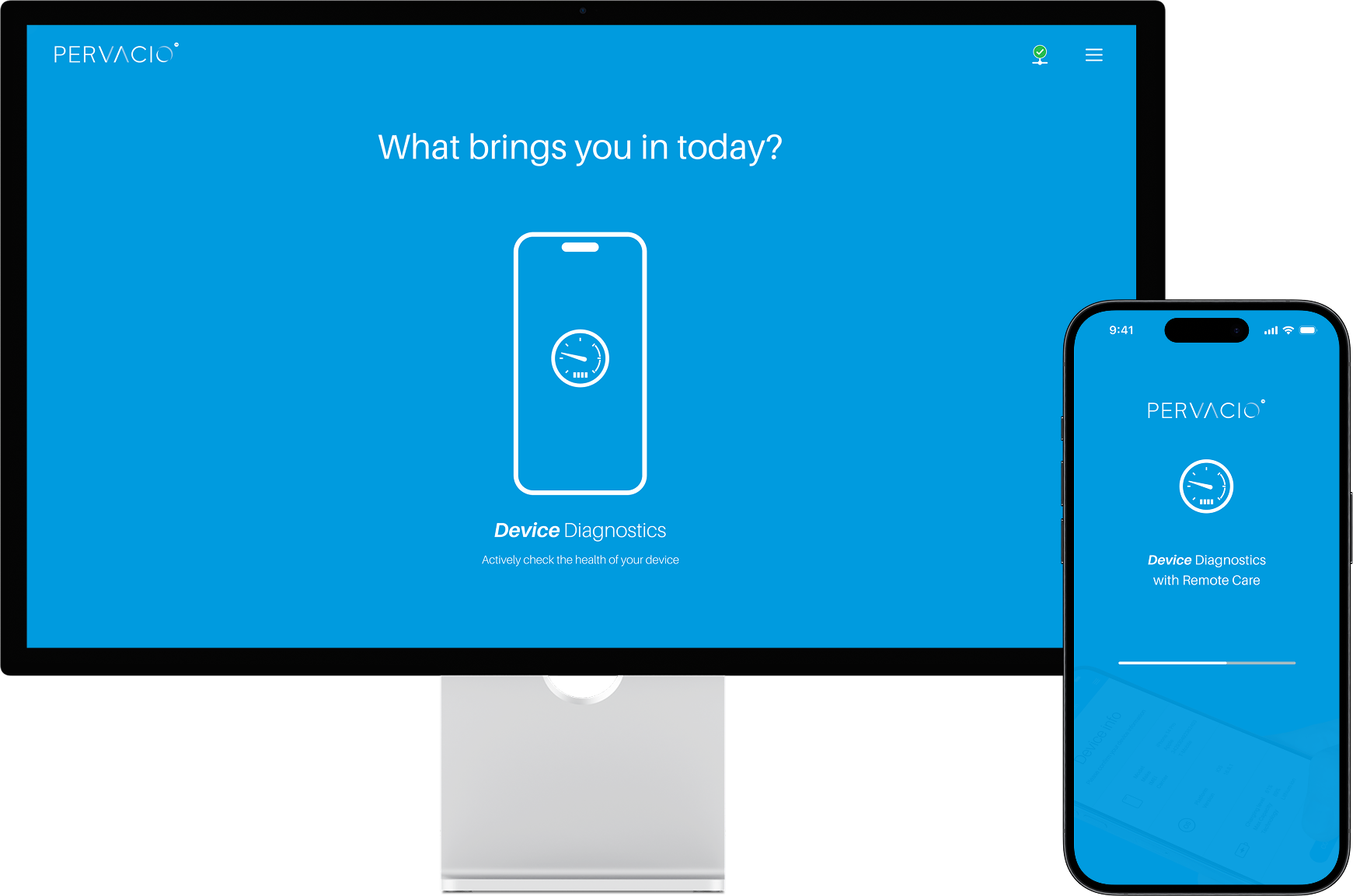
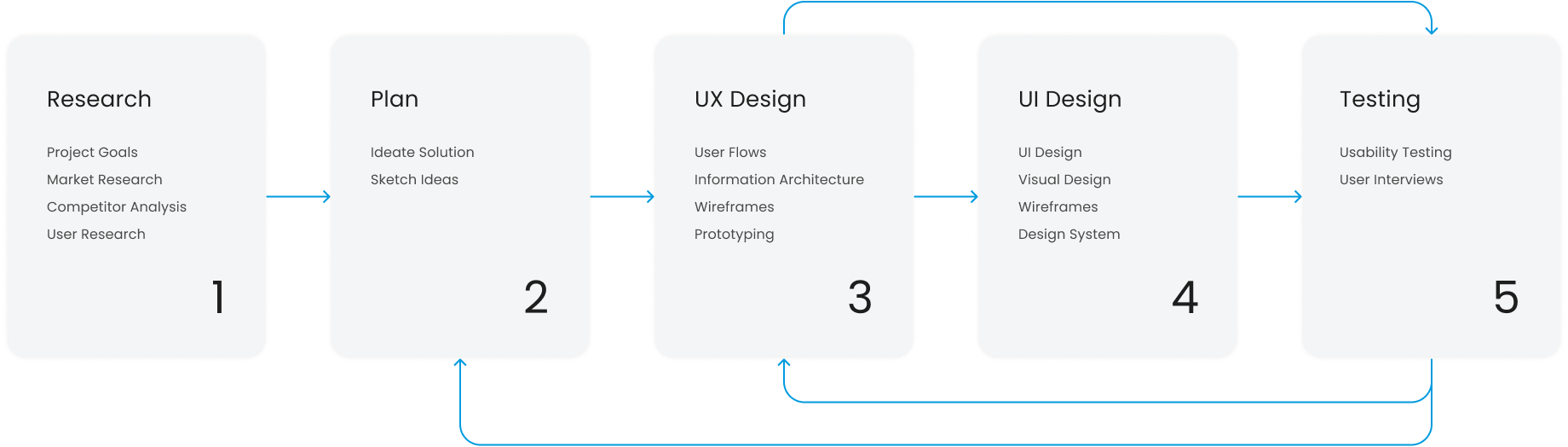
DESIGN RESEARCH

College Student | 21 years old | Austin, TX
Jessica relies heavily on her smartphone for online classes, social media, organizing study groups, and staying connected with family. Her phone is crucial for both academic and personal use.
Moderately tech-savvy
Comfortable using apps and basic troubleshooting but prefers guided assistance for complex issues.

Tech Support Agent | 36 years old | Denver, CO
Ryan has a background in IT and is working remotely for a smartphone diagnostics app company. Ryan is skilled at troubleshooting a wide range of smartphone issues, from software glitches to connectivity problems.
IDEATE PROCESS
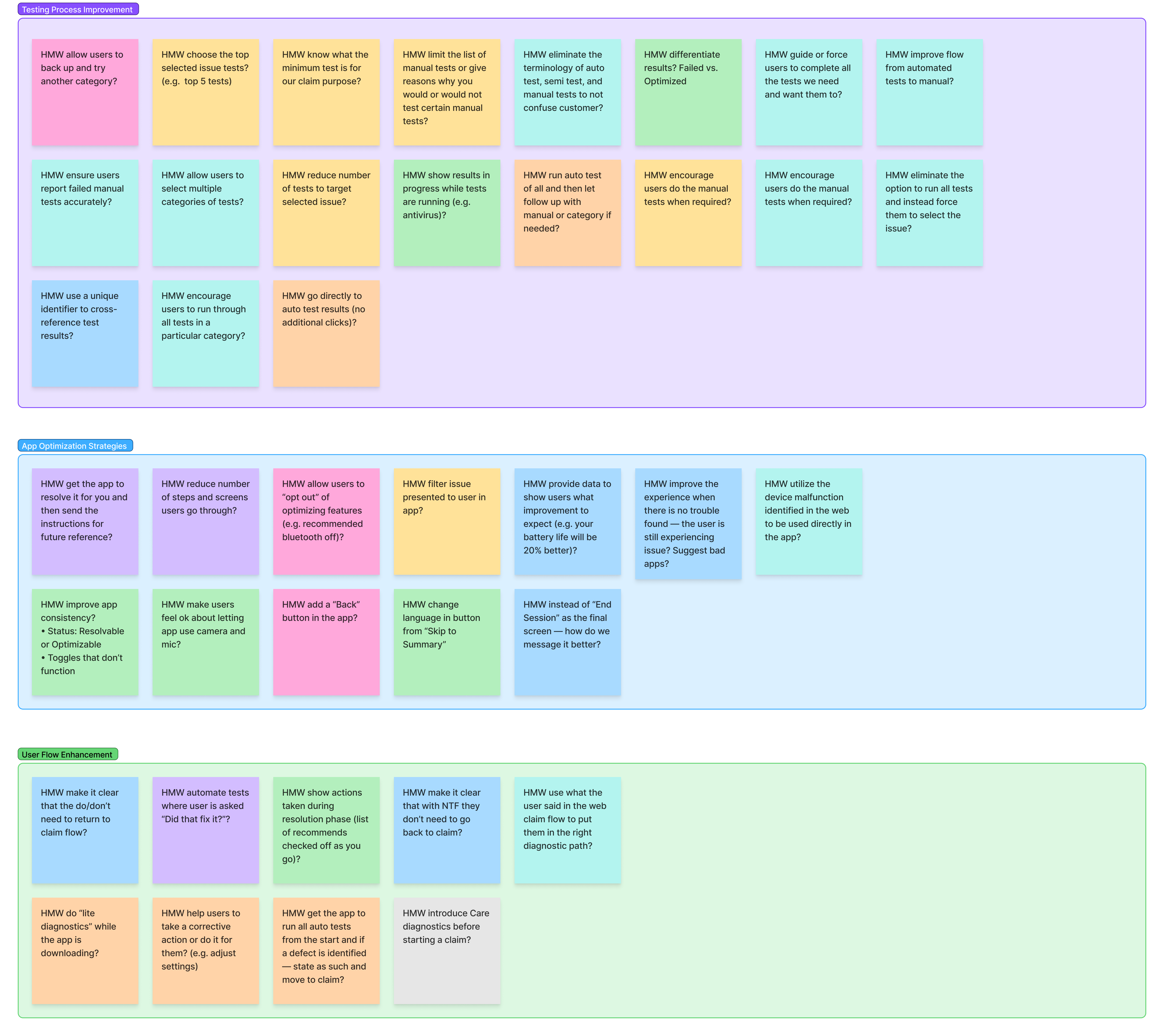
HOW MIGHT WE...?
DESIGN PROCESS
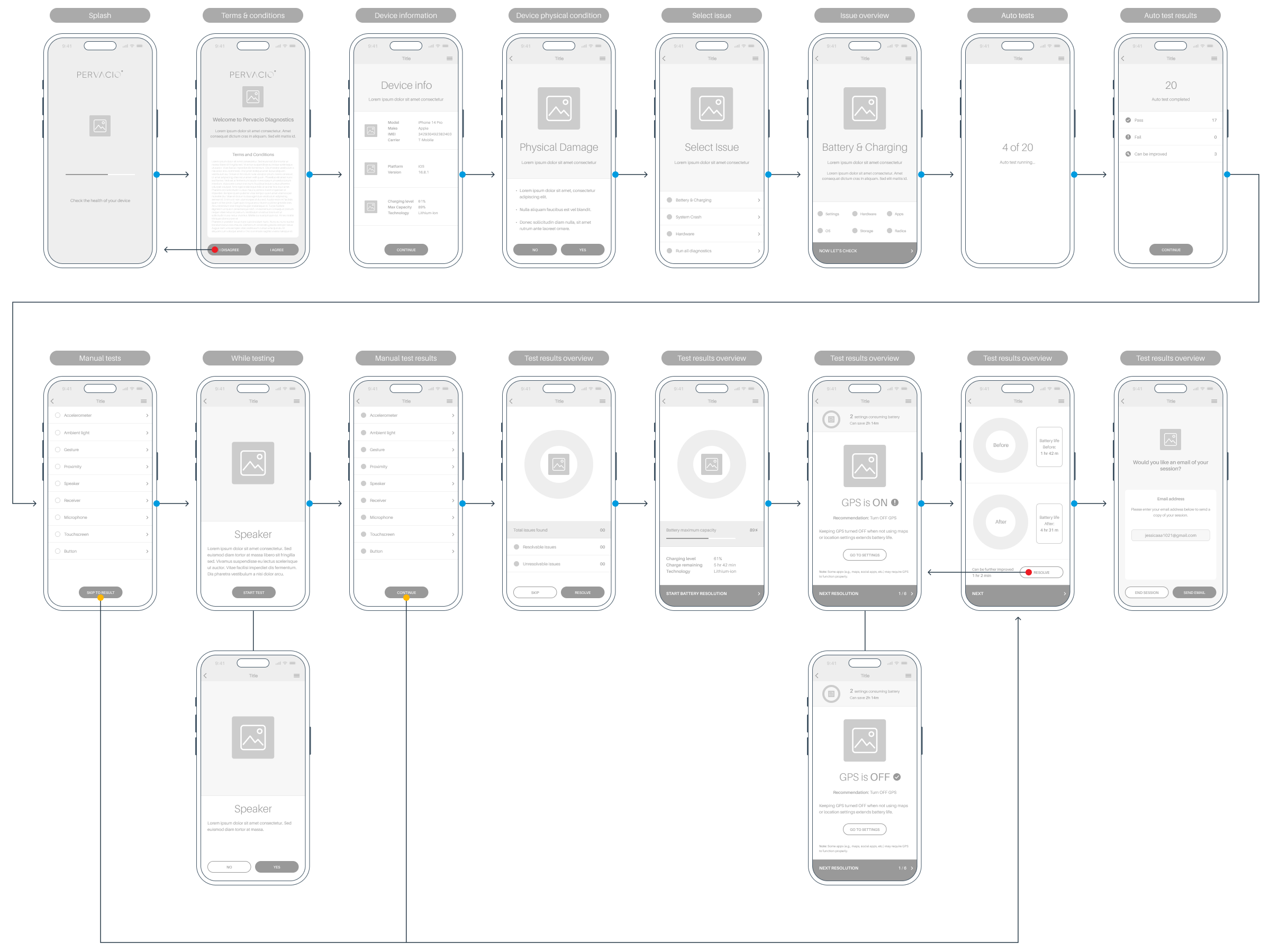
Simple remote diagnostics for immediate consumer support via an intuitive flow.
USER FLOW
The customer, Jessica is experiencing issues with her smartphone: the battery drains quickly, and the device overheats. She makes a call to support number which is shared on her carrier provider website.
Ryan answers Jessica's call and logs into the Pervacio Care Diagnostics tool to start a remote support session. After logging in, Ryan asks Jessica for her unique Session ID to verify her identity and connect to her device.
The agent logs in and guides the customer to download the app. Once the customer launches the app and accepts the terms and conditions, they will receive a 4-digit session code. The agent asks for this code, enters it on the screen, and clicks 'Enter'. The agent is now connected to the customer's device, and the device information will be displayed. The agent should confirm with the customer that the displayed information matches their device.

Tech Support Agent: Ryan

Customer: Jessica

Please download and install the Care Diagnostics app. Once the installation is complete, the Terms and Conditions will appear. When you're ready, tap I AGREE to accept.

Okay, I've installed the app. I see a welcome message with the Terms and Conditions and I'm reviewing it right now... Done! Now I see a button that says GENERATE ACCESS CODE. Should I tap it?

Yes, please. Once you do, a 4-digit session code will appear. Let me know what it is.

The code is 6172.

Perfect! I can now see your screen. Let's confirm your device information before we proceed.
Once connected, the agent will ask the customer to describe the issue. To streamline the process, diagnostic tests are grouped into categories:

Now that we're connected, can you describe the issue you're experiencing with your device?

My phone has been freezing a lot, and sometimes it crashes unexpectedly.

Got it. Since your issue involves performance problems, I recommend running tests under the Freeze & Crash category. If you'd like, we can also run a full diagnostic scan to check for other potential issues.

Let's do the full scan to be sure.

Sounds like a good plan. I'll start the Run All Tests process now.
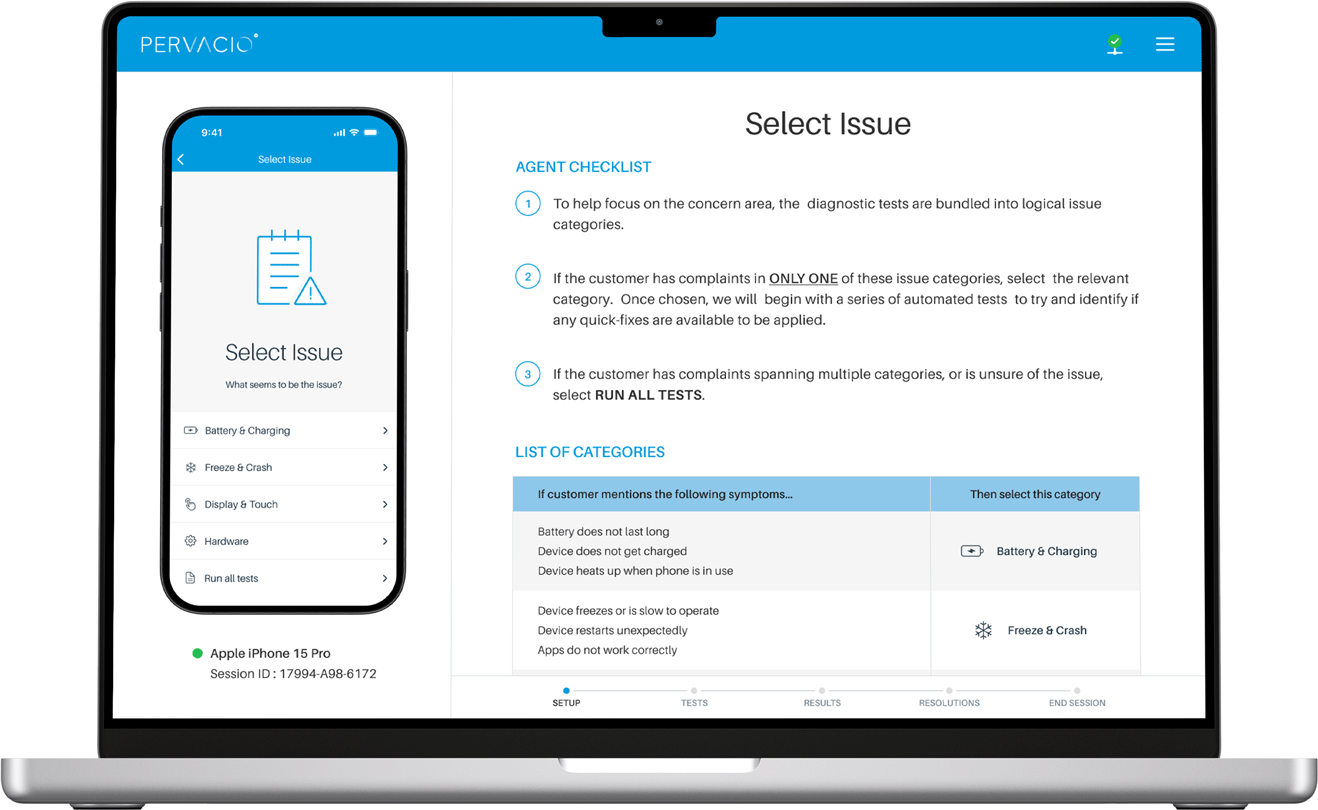
System detects the action being performed and grades the test as a pass or fail with the help of user.

The system is now running 24 automated tests on your device. These tests will check various functions, including performance, battery health, and hardware responsiveness.

Okay, what do I need to do?

No action is needed for now. The tests will run automatically, and I'll update you on the results.
System detects the action being performed and grades the test as a pass or fail with the help of user.
During manual test, the agent guides the customer through each manual tests and the customer is the one that manually perform the test on their device. The agent controls the process, by clicking Start Test, Skip, and Retry. After the customer performs the test, the agent will mark the test as Pass or Fail based on the customer's feedback.

Now, we'll run a few manual tests where you'll perform actions on your phone while I guide you.

Sure! What do I need to do?

Let's start with the Touchscreen Test. When you see the grid, please tap or swipe all the squares on the screen to turn them blue. Let me know if you notice any unresponsive areas.

Alright, I'm swiping now… All the squares are turning blue.

Excellent! That means your touchscreen is working properly. I'll mark this test as Pass. Let's continue to the next one.
The agent reviews the test results with the customer and discusses possible resolutions. The agent explains each resolution and its benefits, offering tips to help prevent future issues. After the detailed explanations, the customer chooses which resolutions to apply.
A session summary, including these details, can be emailed to the customer for reference.

Based on the test results, I've identified some potential solutions.
Would you like me to guide you through these steps now?

Yes, let's try the optimizations first.

Great! I'll walk you through the process step by step. I'll also send a session summary to your email for future reference.
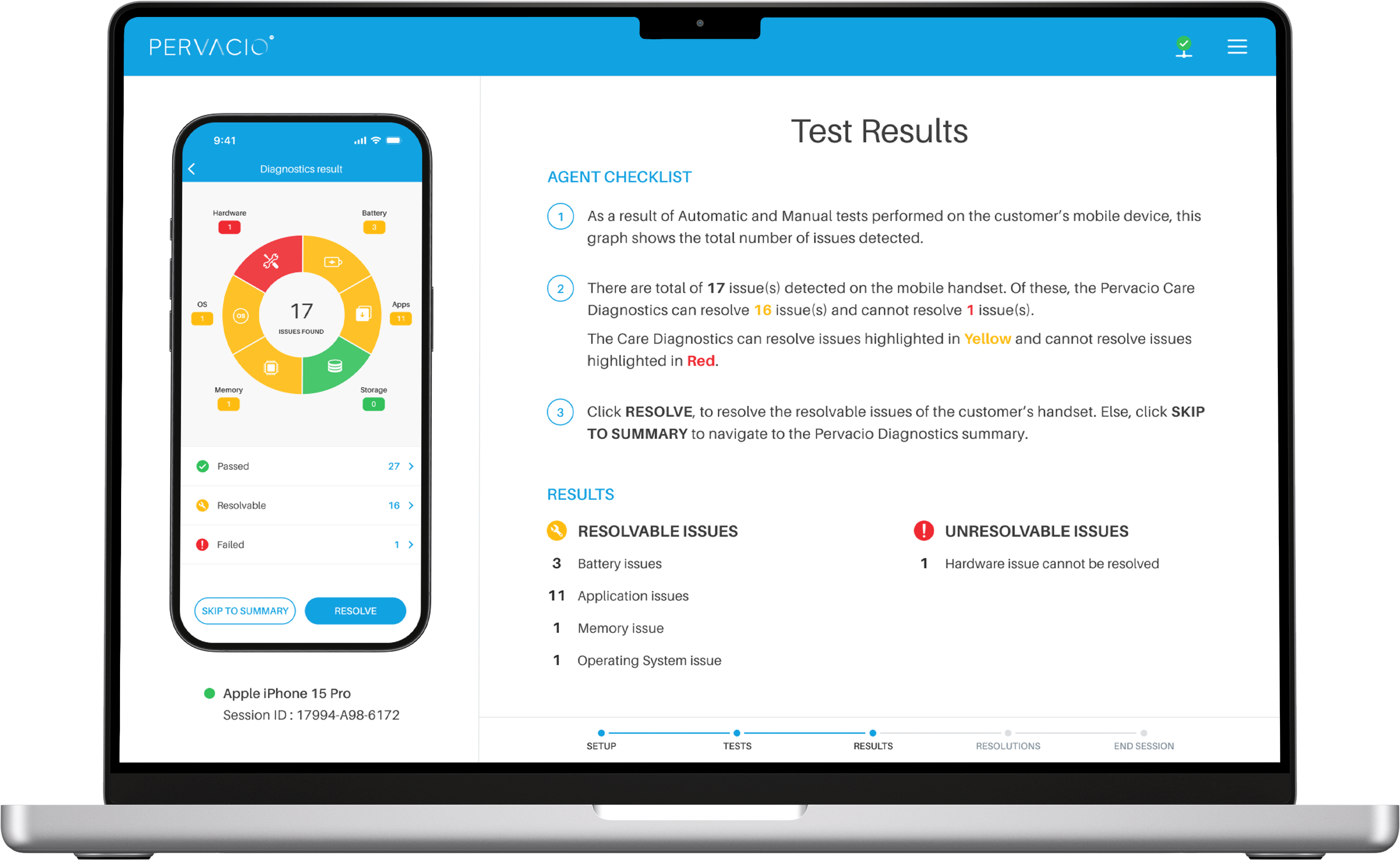
Our client, Ingram Micro India implemented Pervacio Retail Device Trade-in across 478 Apple Stores in India.
The Pervacio solution has created significant revenue through trade-in value creation. We estimate a 10% increase in repaired trade in value creating an addition $27 million in revenue.
+ 10.3K iOS per month creating $18.5m of value annually
+ 4760 Android per month creating $8.5m of value annually
Self Serve, On Device Diagnostics
Instant on device support that rivals face-to-face triage and issue resolution
Agent guided and driven, Care Diagnostics
Guided intervention using an app-to-agent remote connection
In-Store Kiosk, Retail Diagnostics
In-store channels that lower the cost to serve and resolve common device issue
Diagnostics
Data Wipe
Device Switch
Trade-in
Auto Grading
Solution
Battery Diagnostics